Getting Started
Requesting API access
While Phisherman is still in development access is granted on a per-person basis while we work to ensure overall stability, and performance and gather user feedback.
To request access, please join our Discord server and send a direct message to ModMail to request access.
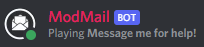
⛔ The following will not be eligible for access to Phisherman:
- iOS, Google Play Store or Kindle apps
- School, College or University projects/assignments
- Private bots for testing or development purposes only
Endpoints
The API is accessed by making HTTPS requests to a specific version endpoint URL, in which GET, POST and PUT methods dictate how you interact with the endpoint.
The base URLs for all endpoints are listed below.
API v1 stable
https://api.phisherman.gg/v1/API v2 beta
https://api.phisherman.gg/v2/