Reporting A New Phish
To report a new phishing site to Phisherman via Trawler, please follow the steps below
How to Report
Navigate to the Phisherman Discord server
Proceed to the #phish-reports channel
Type
/reportinto the chat bar and you should see the following command appear
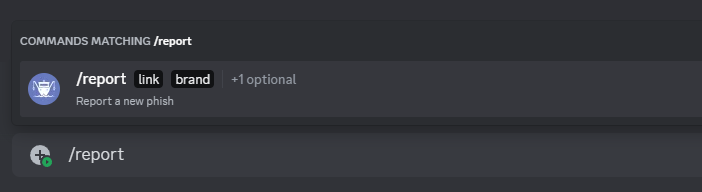
Either hit
ENTERor left-click on the highlighted Trawler/reportcommandIn the
linkbox, enter the full url to the phish site you want to reportIn the
brandbox type the name of the brand that the phish is targeting (Eg Discord). As you type, the list will dynamically update to suggest brands.
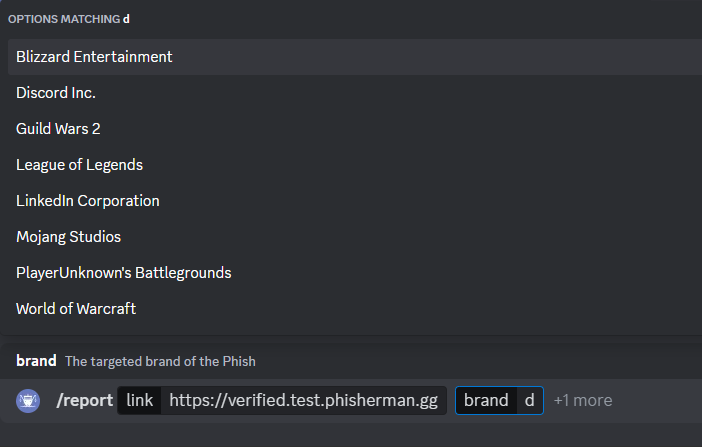
At this point you can press enter to submit.
(optional) You may optionally click the
commentpopup selection and enter a comment to provide additional context or information to the person reviewing the report.
Submission Confirmation
Once submitted you should see the following message
Submission Confirmation
🐟 Phish <SUBMITTED-URL> successfully reportedWhere <SUBMITTED-URL> displays the link you submitted.
Submission Results
Once your submission has been received, a member of the Phisherman team will review your report. From there it will either be approved or denied.
For either outcome, your report message will be updated to display the response.
Examples can be found below.
Approved Report:
✅ Phish report <SUBMITTED-URL> approvedRejected Report:
❌ Phish report <SUBMITTED-URL> rejectedWhere <SUBMITTED-URL> displays the link you submitted.
